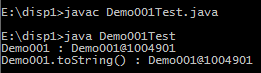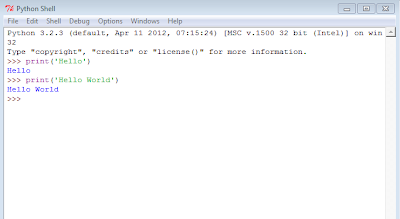Playing with Numbers and Variables in Python

We will try to learn how to do declare number types (integer, floating points) arithmetic expressions in python. Lets start: First we will try doing simple arithmetic expressions on numbers : For Addition, use '+' For Subtraction, use '-' For Multiplication, use '*' For Floating point division, use '/' For Integer division, use '//' For a raise to b, use a ** b. Lets demonstrate : if you want to find the speed of a train, the formula is : speed = distance / time Instead of repeatedly using values, you can use variables, lets try it out : And yes, you can use '#' to write comments whatever you write after '#' will not be processed!!! :)