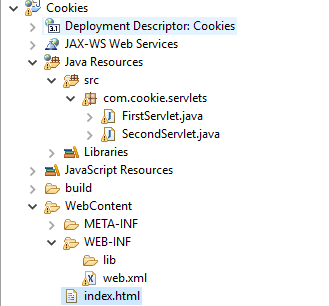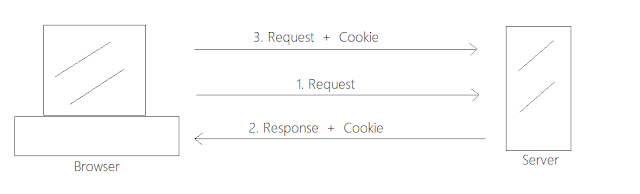Angular: An Introduction
Angular is an open source javascript framework. The moto of the team is to make web development effortless. Angular follows the mobile first approach. Features of Angular: Cross Platform Build modern websites which look like apps (Progressive web apps) Build native web apps using Ionic, React etc Desktop installed applications Speed and Performance Angular turns the templates to highly optimized code for today's generation of Javascript virtual machine. Users can load only the code required to render the view they request You can serve view on node.js, PHP, .NET etc Productivity Quick development with powerful yet simple template syntax Command line tools Testing is easier Advantages: If the application is heavy, Angular keeps it fully UI responsive Uses dependency injection to maintain code without writing lengthy code Uses Component based approach Disadvantages: Will take time to learn if you are new to Angular 2 Useful link: Angular Index ...