Address Book - Part 3 (ngFor, ngIf and click)
In continuation with the previous post.
We will add the following features to our address book
The app.component.ts will have an array of contacts:
In contacts.html use the ngFor directive:
Output:
On click of every contact name, we need to provide the details of the contact. To achieve this, we will make use of click and ngIf.
app.component.ts ->
contacts.html ->
Whenever you click on the contact name the onSelection method is called and the selectedContact value is set to that contact value. The ngIf condition is satisfied and the data is displayed.
Useful link: Angular Index
We will add the following features to our address book
- Multiple contacts
- Click on a contact on get contact information
The app.component.ts will have an array of contacts:
1 2 3 4 5 6 7 8 9 10 11 12 13 14 15 16 17 18 19 20 21 22 23 24 25 26 27 28 29 30 31 32 33 34 35 36 37 38 39 40 41 | import { Component } from '@angular/core'; class Contact { name : String; contactNumber : Number; address : String; } @Component({ selector: 'my-app', templateUrl: './contacts.html' }) export class AppComponent { title = "Address Book"; contacts : Contact[] = [{ name : "Jon Snow", contactNumber : 111, address : "North" }, { name : "Cersie", contactNumber : 222, address : "Kings Landing" }, { name : "Daenerys", contactNumber : 333, address : "Meereen" }, { name : "Tyrion", contactNumber : 444, address : "Meereen" }, ]; } |
In contacts.html use the ngFor directive:
1 2 3 4 5 6 7 | <h1>{{title}}</h1> <ul> <li *ngFor="let contact of contacts"> {{contact.name}} </li> </ul> |
Output:
app.component.ts ->
1 2 3 4 5 6 7 8 9 10 11 12 13 14 15 16 17 18 19 20 21 22 23 24 25 26 27 28 29 30 31 32 33 34 35 36 37 38 39 40 41 42 43 44 45 46 47 | import { Component } from '@angular/core'; class Contact { name : String; contactNumber : Number; address : String; } @Component({ selector: 'my-app', templateUrl: './contacts.html' }) export class AppComponent { selectedContact : Contact; title = "Address Book"; contacts : Contact[] = [{ name : "Jon Snow", contactNumber : 111, address : "North" }, { name : "Cersie", contactNumber : 222, address : "Kings Landing" }, { name : "Daenerys", contactNumber : 333, address : "Meereen" }, { name : "Tyrion", contactNumber : 444, address : "Meereen" }, ]; onSelection(contact : Contact) : void { this.selectedContact = contact; } } |
contacts.html ->
1 2 3 4 5 6 7 8 9 10 11 12 13 14 15 | <h1>{{title}}</h1> <ul> <li *ngFor="let contact of contacts"> <span (click)="onSelection(contact)"> {{contact.name}}</span> </li> </ul> <div *ngIf="(selectedContact)"> <label>Name:</label> {{selectedContact.name}} <br> <label>Contact :</label> {{selectedContact.contactNumber}} <br> <label>Address :</label> {{selectedContact.address}} <br> </div> |
Whenever you click on the contact name the onSelection method is called and the selectedContact value is set to that contact value. The ngIf condition is satisfied and the data is displayed.
Useful link: Angular Index
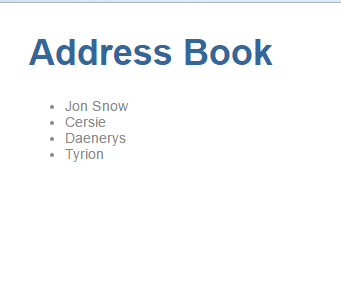

Comments