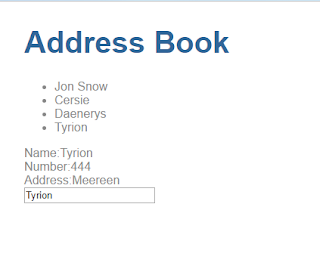Angular - Good to know facts for developers
Setup angular app Setup here No restarting your application while development. npm start This command runs the Typescript compiler in "watch mode" - ie any changes you make to your code will automatically get reflected in the browser. Your code will get launched and when changes are made, the browser will refresh and display your changes. Manage dependencies using npm Simply manage all your angular and angular app dependencies using npm - node package manager. node.js and npm are essentials for angular development, get them if you dont already have them. Separate devdependencies and dependencies With Angular you can have separate development dependencies and separate deployment dependencies. You no longer need to worry about packaging you dev dependencies. angular-in-memory-web-api It is an angular-supported library. You don't need an actual server or real HTTP calls. You can simulate the behavior using this library. bootstrap A pop...