Address Book - Part 5 ( CSS Styling our Angular app )
In the previous post, our contact list looked like this:
Along with styling the contact list (I have applied style using option 3 ie created a new style file), we will style the contact details component.
contact_details.component.ts:
Now let us look at the Address Book after applying CSS styling:
Useful link: Angular Index
Looks very mundane. Let us beautify our Address Book.
CSS styling is the way to go! There are different ways to add styling to our angular app.
- Make changes in the style.css file in the src folder. This will be applied across the entire app ie global.
- Adding the style tag to the specific component
..... @Component({ selector: 'contacts', templateUrl: './contacts.html', styles : [ ` .contactList { padding: 0; } .contactList li{ list-style-type: none; padding: 0.25em; width: 15em; cursor: pointer; background-color: lightblue; color: navy; border: 0.01em solid lightgrey; border-radius: 0.2em; text-align: left; margin: 0.5em; } .contactList li:hover { background-color: dodgerblue !important; color: white; } .contactList li.selected:hover{ background-color: yellow; } ` ] }) export class ContactComponent{ .... }
- Adding styleUrl tag to the specific component and pointing to style file Create a new file contacts.css in the src folder.
.contactList { padding: 0; } .contactList li{ list-style-type: none; padding: 0.25em; width: 15em; cursor: pointer; background-color: lightblue; color: navy; border: 0.01em solid lightgrey; border-radius: 0.2em; text-align: left; margin: 0.5em; } .contactList li:hover { background-color: dodgerblue !important; color: white; } .contactList li.selected:hover{ background-color: yellow; }
.... @Component({ selector: 'contacts', templateUrl: './contacts.html', styleUrls : [ './../contacts.css'] }) export class ContactComponent{ ... }
contact_details.component.ts:
@Component({ selector : 'contact-details', templateUrl : './contactDetails.html', styles : [ `label{ font: bolder; color: navy; font-size: 12; padding : 2px }`, ` * { color: black } ` ] }) export class ContactDetailsComponent{ ... }
Now let us look at the Address Book after applying CSS styling:
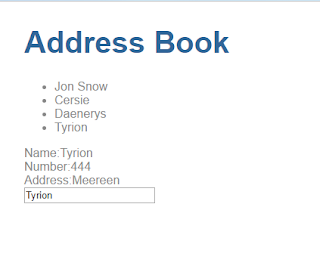

Comments